Ready to see it for yourself?
One of our workspace experts will reach out to you based on your communication preferences.

Managing a small business is no easy task. Ask any entrepreneur, and he or she will readily admit that things can quickly become overwhelming. On a daily basis, you will feel as though you have so little time and so many tasks to complete. With the proper tools for start-up businesses, everything becomes much simpler.
Thankfully, technology can be of great assistance. By utilizing the proper tools, you can increase your productivity, strengthen your relationships with customers, and even enhance collaboration among your remote team members. The highlight? However, many of these are extremely user-friendly, and some are even free to use!
Check out our list of the 50 best tools for start-up businesses:
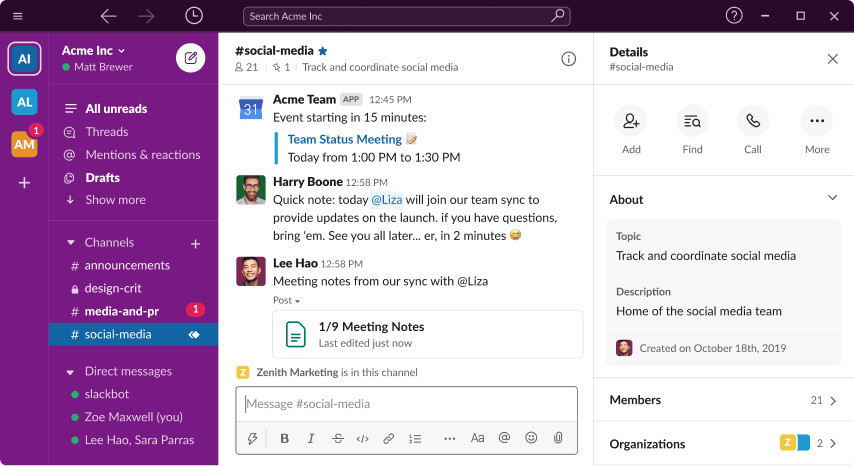
According to the official website, Slack is a platform for start-up businesses that eliminates "endless email chains" by providing projects with a dedicated channel for discussing urgent business matters. It was named the best business messaging app by the editors of PCMag.
A free account grants access to fundamental features, whereas a paid account grants unlimited tool integration and enhanced data and security protection.
Flock is a tool for startups that provides users with access to 1-on-1 chats, group messaging, secure file sharing, and video conferencing, among other capabilities. Flock's user-friendly interface makes it an attractive alternative, and its significantly lower cost compared to a Slack pro account makes it ideal for businesses seeking to reduce expenses.
Microsoft Teams' strong Microsoft 365 integration is an obvious benefit of using this business collaboration app. Within channels, creating and managing files in Word, Excel, PowerPoint, and OneNote is significantly simplified.
With a paid account, it is even possible to use the audio conferencing feature, which enables remote team members to join meetings via their mobile phones without needing an internet connection. This is an excellent tool for helping startups streamline their work processes.
You can simultaneously open and view multiple chat windows and rooms, which distinguishes Zoho Cliq from its competitors as a tool for start-up businesses. This simple feature can be extremely beneficial for entrepreneurs contacting multiple individuals simultaneously.
Chatwork is an additional excellent tool for start-up businesses. It is a chat platform that enables you to communicate with your team in real-time via private and public group chats. In addition, this product facilitates the categorization of your conversations, discussions, and groups, allowing you to remain focused on your priorities.

Since the beginning of the pandemic, virtual meetings have grown in popularity, and Zoom has become the video conferencing platform of choice for many small businesses. And it's easy to see why: Zoom is a reliable tool for start-up businesses that provides excellent features at no cost.
With a free plan, you can host group meetings for up to 40 minutes with up to 100 participants. Zoom's HD screen-sharing capabilities make it ideal for presenting data to your team, regardless of their location.
Google Meet is an excellent tool for start-up businesses. It can be convenient to use because no additional software is required to be downloaded. In addition, the service provides the same experience for desktop and mobile users. You can hold an unlimited number of free meetings with up to 100 participants, but if you want to record and save your meetings, you must subscribe to a paid plan.
The "Themes" feature of Jiminy allows users to divide recorded virtual conferences into multiple segments. This allows you to quickly return to important meeting topics when reviewing the meeting.
A free GoToMeeting subscription could be a good option for meetings with fewer than three attendees. This is ideal for business owners who frequently hold one-on-one or small group meetings with clients, employees, or partners.
With a paid plan, you also gain access to advanced features such as video recording, adding co-organizers as facilitators, and hosting meetings longer than 40 minutes.
Startup business owners adore including Skype on their list of tools for start-up businesses. Startup companies utilize this tool not only for team meetings but also for job interviews. A free service is also an excellent option for making quick video calls with users from around the world.
RingCentral's HD voice and video and browser-hosted meetings make it ideal for communicating with your remote workforce. Users do not need to download anything, and they do not need to install any software. The software is a great tool for start-up businesses as it also includes real-time chat, integrations with third parties, and call recording.
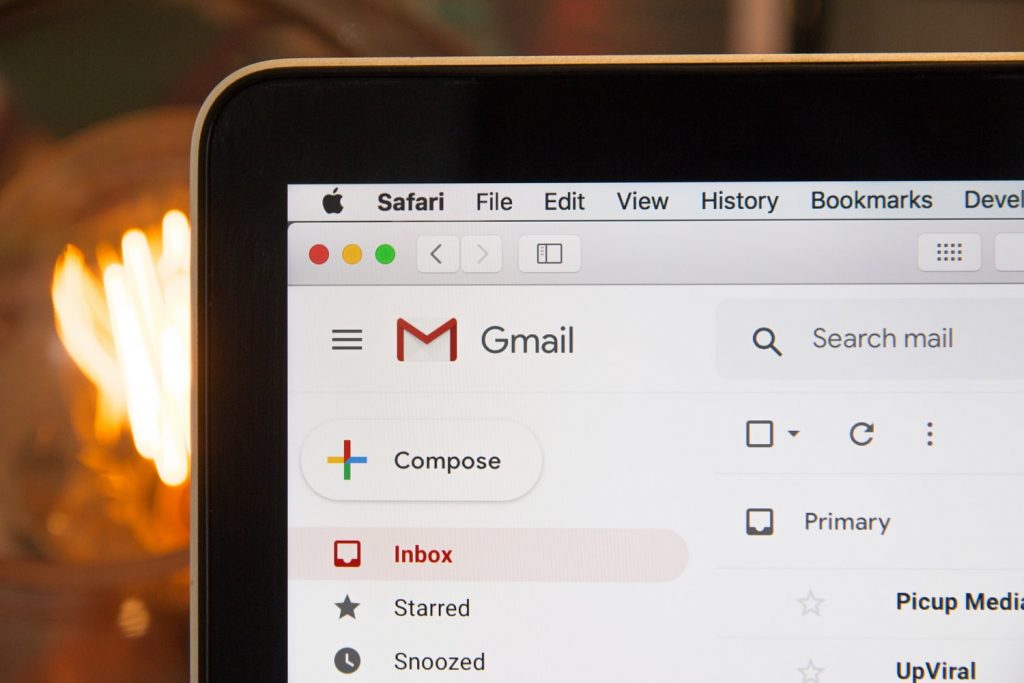
While Gmail is always free to use, you can upgrade to a paid subscription if you want customized business email as well as enhanced protection against phishing and spam. In addition, you have access to a variety of productivity tools on Google Workspace.
Rackspace promotes itself as a "affordable, enterprise-level email hosting solution." You can sign up for a free 14-day trial, and if you like the tool, you can upgrade to a paid plan that includes 24/7 customer support, spam and virus protection, free migrations, and much more.
The free Yandex Mail has an adaptable interface and an integrated anti-virus program. In addition, you can compose messages and schedule them to be automatically sent at a later time.
Bluehost's basic plan permits the creation of up to five free business email addresses. In contrast, the other plans provide an unlimited number of email addresses, making them ideal if you require more professional email accounts.
This end-to-end encrypted service guarantees protection from cyber attacks for those who wish to increase the security of their business emails. ProtonMail, based in Switzerland, has millions of users who appreciate its modern design and additional email security.

Asana is a web-based and mobile application tool for start-up businesses that makes it easier to create task "cards" and track their progress until completion. Users have the option of reviewing their projects in list view, board view, or calendar view. They may also add collaborators to ensure that all project participants are aware of their responsibilities.
Similar to Asana, Trello is an excellent collaboration tool that provides users with a visual representation of ongoing tasks. Using Trello makes organizing and prioritizing projects faster and easier.
Additionally, it includes activity management, activity tracking, alerts/notifications, calendar management, and deadline management.
Todoist is an excellent task management application that, as its name suggests, is based on the traditional to-do list. Similar to other solutions, you can organize, prioritize, and monitor the progress of your projects. This is ideal for managing both personal and professional projects.
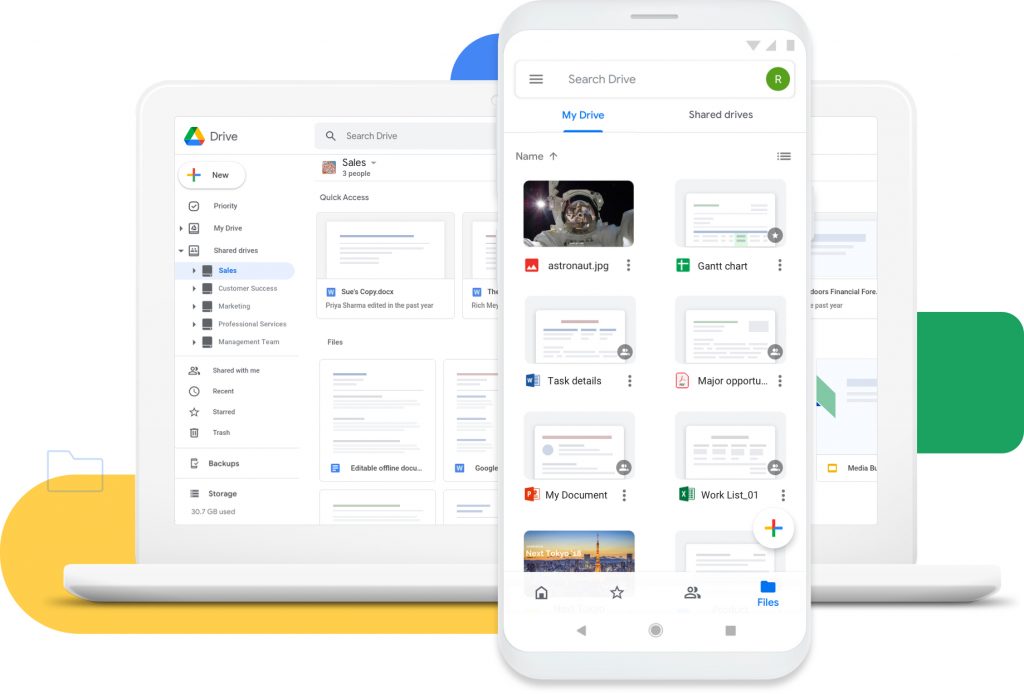
Google Drive is a safe bet when it comes to cloud storage, as it has more than one billion users worldwide. This application allows desktop and mobile users to easily upload files to designated folders.
As long as they have Google accounts, team members can collaborate more efficiently, as creators can grant access to others who may need to upload or edit files. Adding comments and tracking the file's history are also possible.
Dropbox is another popular file storage, access, and sharing platform. A free account provides 2GB of encrypted storage for three devices, while a paid account provides 2TB of encrypted storage for an unlimited number of devices. Dropbox can be integrated with a variety of applications, including Asana, Slack, Trello, Zoom, and others.
WeTransfer's free option includes all the fundamental features, such as the ability to send up to 2GB of data. The paid WeTransferPro plan allows you to send up to 20 GB, collaborate remotely in real time, and store up to 1 TB of data.
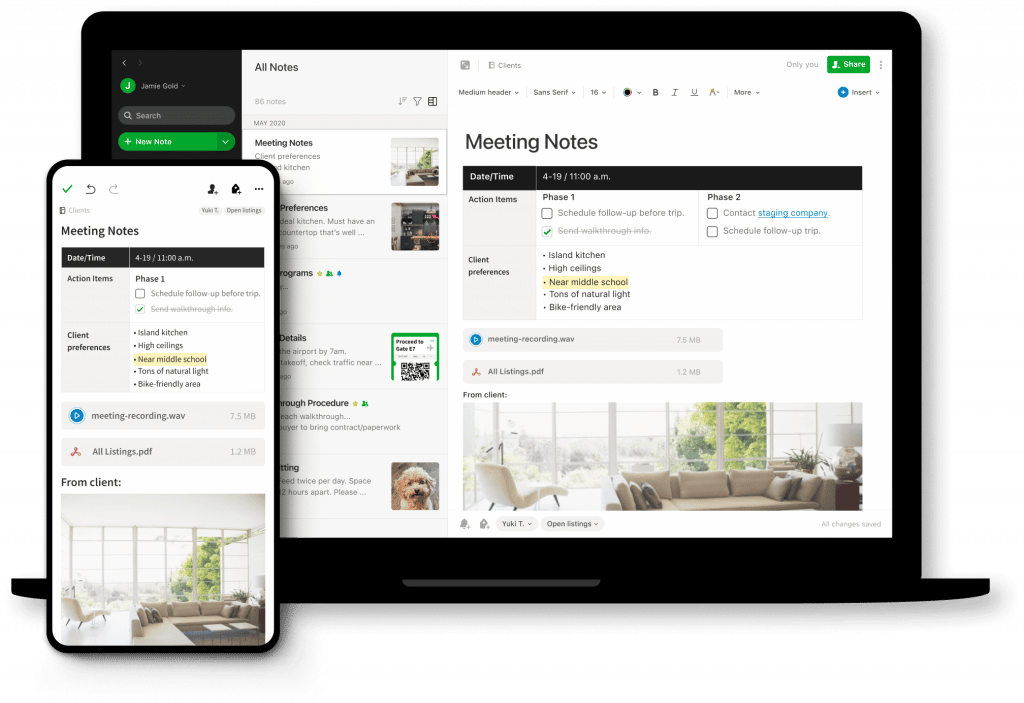
Evernote, which is designed specifically for note-taking, can be quite useful for to-do lists and other important reminders. It can also be used to take notes during online meetings. The search tool also provides a convenient way to locate the required information.
Spike, which is powered by email, enables real-time collaboration on Notes as users make changes, write comments, and send chats. In addition, the file preview feature allows you to examine attachments without opening the actual email message.
Bear is an effective tool for Mac and iOS users not only for taking short notes but also for writing lengthy essays. The application also features beautiful themes, typography, and Dark Mode. The Bear Pro account encrypts your notes for security. You may also use a password or Face/Touch ID to prevent unauthorized access to your notes.

SentryPC goes above and beyond when it comes to monitoring employee productivity by tracking user activity and blocking access to specific websites. Consequently, employees can maintain their concentration.
Similarly, business owners can monitor all computers simultaneously using this system.
InterGuard is an additional excellent employee monitoring platform. It monitors and logs user activity effectively. Employers can also safeguard sensitive company data by establishing parameters. Additionally, InterGuard has the ability to access lost or stolen laptops in order to retrieve and delete files as necessary.
TimeDoctor ensures that your employees are productive during their shift by tracking their time and activity, capturing screenshots, and sending distraction alerts, among other features. Online timesheets also allow business owners to expedite payroll approval.
RescueTime offers activity logging capabilities for both desktop and mobile devices. This tool also provides emails with activity summaries for employees. It also compares productive and unproductive days with data.
Hubstaff is one of the most popular applications for employee monitoring, and it is loaded with features that encourage productivity. The time tracking feature of the software also generates timesheets for client billing and employee payroll.
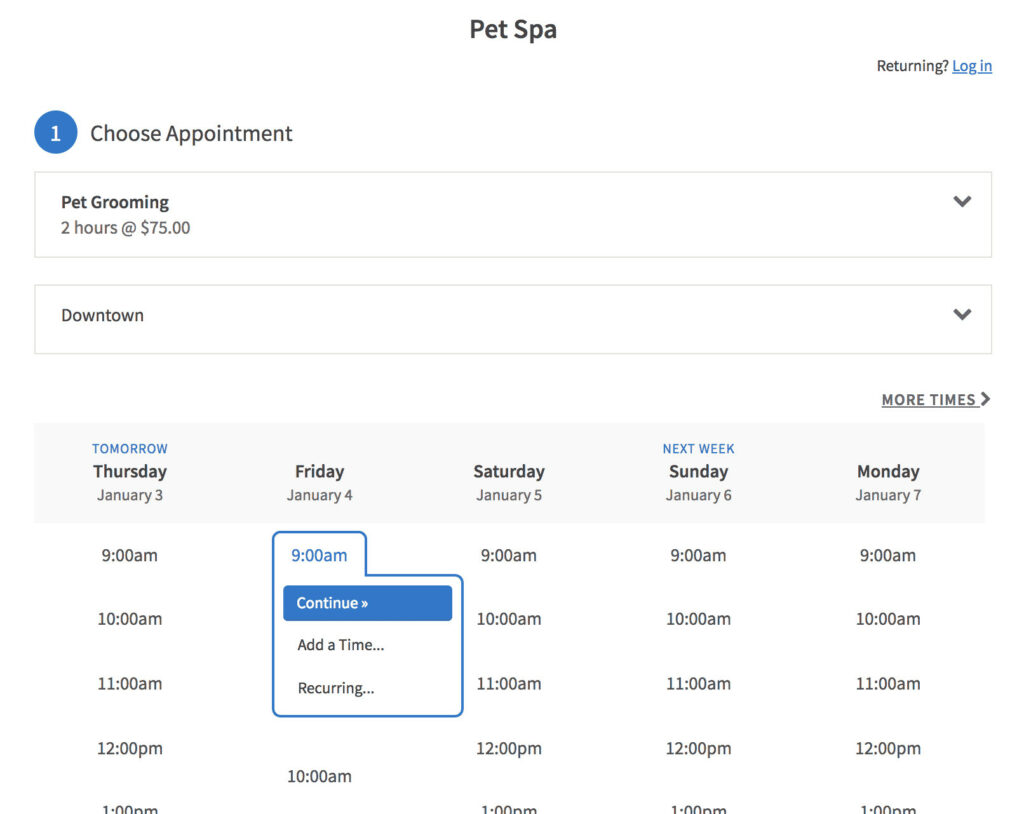
Acuity is a platform that gives business owners control over their calendar for scheduling appointments. You can even organize schedules by automatically adjusting time zones when speaking with a person from a different region of the world. In addition, you can synchronize your calendars to be notified of new bookings. Email and text message reminders are also sent to prevent appointment no-shows.
You can sign up for a free 7-day trial or a paid version that allows you to pay monthly or annually for the service.
Calendly is user-friendly automated scheduling software that supports up to six calendar customizations.
Likewise, it accurately detects the time zone, preventing scheduling conflicts among participants. Your invitees will be prompted to schedule an appointment based on the time you select.
This cloud-based application has numerous positive reviews for a good reason: it simplifies the scheduling process significantly.
Its features include the ability to assign a staff member or service to an appointment, as well as Facebook, Instagram, and Slack integration, among others. The platform functions equally well for mobile and desktop users.

Initially designed as a Twitter scheduling tool, Buffer has now established itself as a reliable social media management software solution.
With Buffer, you can easily monitor your social media performance, schedule posts, find relevant comments, and track your progress with analytical tools.
Hootsuite, considered by some to be the best social media management tool, provides all the necessary features to run a successful social media campaign.
You can easily create and schedule posts across multiple platforms, manage your channels, and respond to relevant comments and messages. The analytics feature also provides you with a deeper understanding of the performance of your posts.
BuzzSumo is favored by digital marketers because of its robust features. In addition, this is a combined analytics and content curation tool. This is an essential research tool for launching a successful social media strategy for a startup, as it enables you to determine which of your posts are gaining traction. Similarly, you can examine the performance of your competitors by visiting their respective domains.

PayPal is almost always the preferred option for online payment methods. In addition, the company has existed for over two decades.
This payment platform allows users to send and receive funds from any location on the planet. In addition, small businesses can provide buyers with their PayPal QR code as a cashless payment option.
Venmo is a mobile payment service owned by PayPal that is also ideal for small businesses. You can accept Venmo payments via your app, online, or even in person, whichever is most convenient for your customers.
While PayPal is obviously the safer option, Venmo is useful for expedited money transfers.
Apple Pay, introduced in 2014, is Apple Inc.'s mobile payment and digital wallet service. This system allows iPhone and Apple Watch users to pay in stores and restaurants, at vending machines, and for other goods and services.
The technology uses Touch ID, Face ID, or a password system to ensure the security of all transactions. In certain instances, a signature may also be necessary.
Google Pay integrates features from previous services, including Android Pay, Google Wallet, and Google Pay Send. This user-friendly, contactless payment application is also receiving praise for replacing actual card numbers with virtual ones for added security.
Notably, Google Pay is not compatible with voice assistants such as Siri or even Google Assistant.

Mailchimp, one of the most popular email marketing systems, markets itself as a "all-in-one integrated marketing platform." You can create and schedule emails, as well as store photos and documents. Using this tool, you can also send welcome emails to new customers and order confirmations to your buyers.
If you are launching an email marketing campaign, Constant Contact is a reliable resource. This software contains hundreds of professionally-written templates that are ideal for contacting new customers, introducing new products or services, etc. Also available are tools for email list management and marketing calendars.
Before signing up for a paid account, you may want to take advantage of the free 60-day trial to evaluate the premium features.
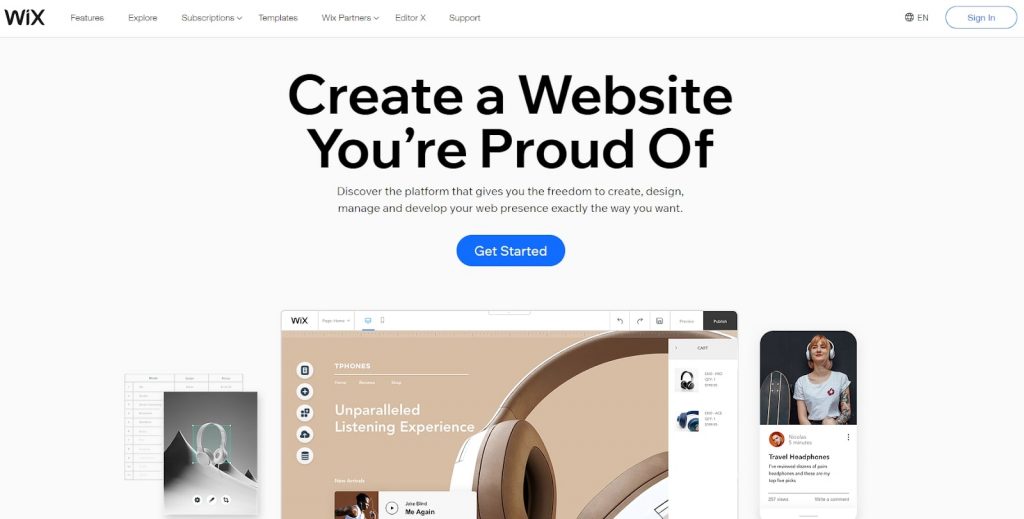
Even if you don't know how to code, you can easily create a professional website using this service. With Wix, you can drag and drop a variety of design elements, including text, videos, images, and more. In addition, you can choose from over 500 customizable templates when creating a website for your business.
Weebly is an additional excellent drag-and-drop platform that is ideal for creating websites, blogs, and online stores. It is generally user-friendly, but those with coding experience will likely appreciate the Code Editor's flexibility.
WordPress has been one of the most dependable website builders for small businesses since its 2003 debut. This service, like others, offers both free and paid tools to its users. Designs are customizable, and the interface is fairly intuitive.
WordPress premium plans are significantly less expensive than those of its competitors, making them ideal for entrepreneurs on a budget.
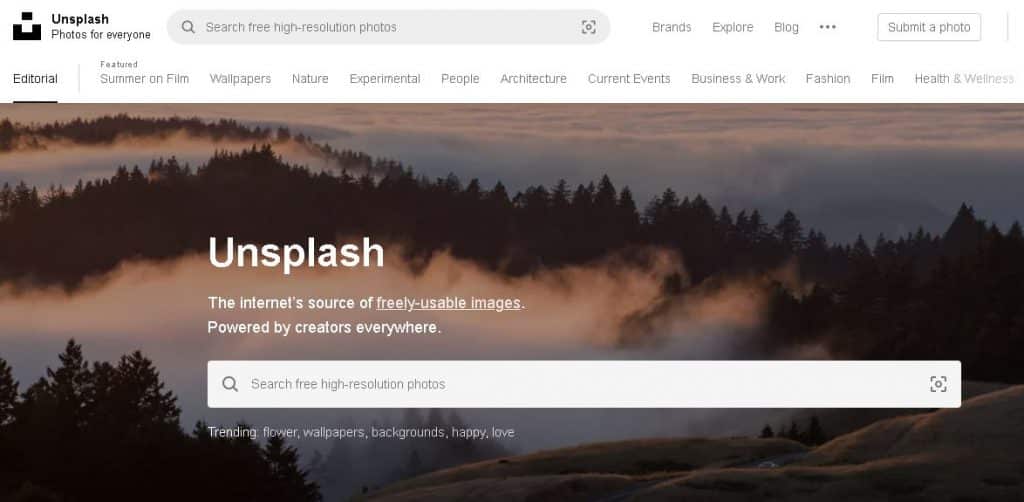
Unsplash is the place to go if you're looking for free stock photos for your blogs or any other purpose. This website contains over 300,000 high-resolution images contributed by 50,000 individuals from around the world.
Are you looking to develop various types of social media content? Envato Elements is an excellent option. This subscription service provides access to over 59 million creative assets, including stock video, royalty-free music, fonts, and graphics. The best part is that it now provides a seven-day free trial with unlimited downloads.
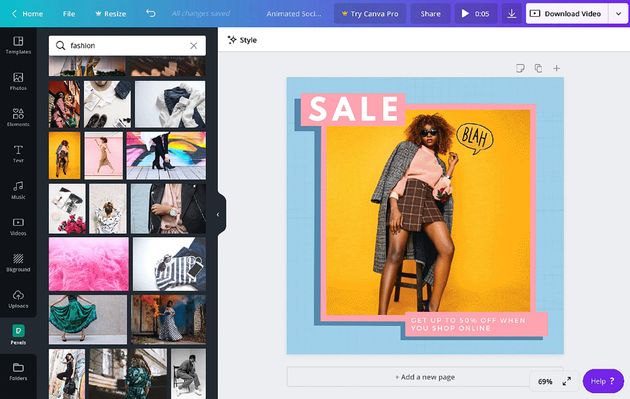
Canva, one of the most popular graphic design platforms available today, is an all-in-one service that allows you to create social media graphics, presentations, and posters, among other things. You will have numerous options for templates, fonts, and tools.
Canva Pro and Canva for Enterprise add functionality and flexibility to the free Canva platform.
Need to make quick photo adjustments? Pixlr may be the appropriate program for you. This free service enables you to choose from a variety of professionally designed pre-made templates suitable for your Instagram Story, Twitter cover, YouTube thumbnail, and more.
An online photo editor that offers a background remover, one-click enhancement, and other AI-based editing tools to facilitate the creation of HD and white background images. Cropping, flipping, applying filters, and creating collages are all typical editing techniques here. Additionally, you can create images for social and commercial channels using one hundred thousand predefined templates and elements.
Now read: 50 Apps And Tools Your Remote Employees Can Use To Boost Productivity

Are you looking for a NYC event venue for personal or business occasions? Do you need a fresh perspective for your workday, a business address or virtual mailbox? If it’s time to level up your business and you’re looking to make some serious marketing moves, we have the answer for you!